These are designed to work in all Winamp versions 2.x and later.
Original Skins
Decivilization
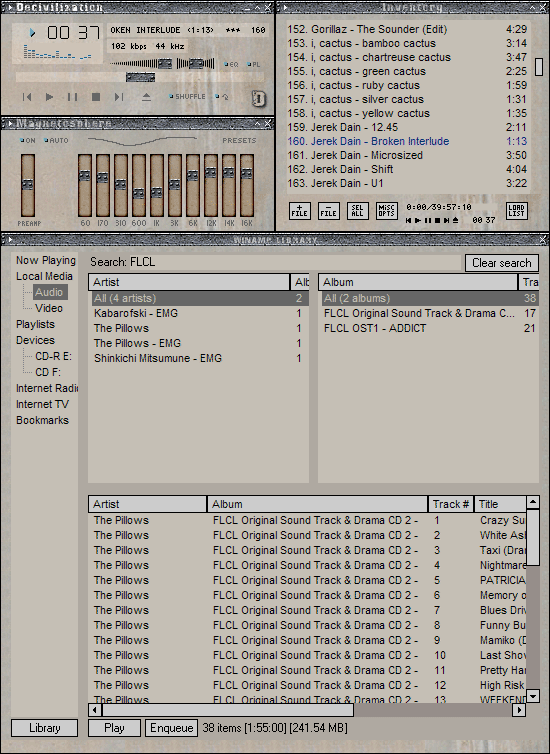
Click here to download Decivilization
Decivilization is a pencil-and-paper RPG, also known as tabletop RPGs. The most well known example of these kinds of games would be Dungeons & Dragons, but there are a lot more (e.g. Shadowrun, Call of Cthulhu). Decivilization is based in the futuristic dark-ages, after the fall of civilization as we know it. "Decivilization" refers to the gradual loss of government and the rise of anarchy that preceded the world in which the game takes place in. The game consists of adventuring, fighting, diplomacy, survival, and the struggles of life in a post-civilization world.
This is the official Deciv skin. I also run the Official Deciv Website.
JdSketch
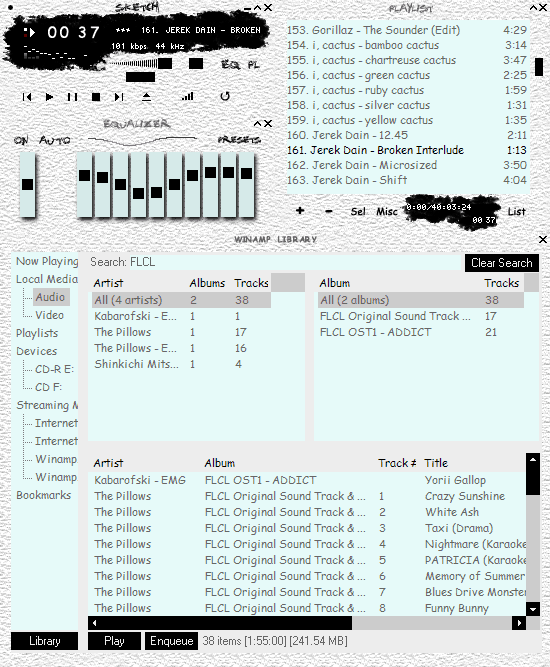
Click here to download
A skin based on the Sketch theme on my site. You can select the Sketch theme for the site using the bar on the right or on the Miscellany page.
JdWinamp
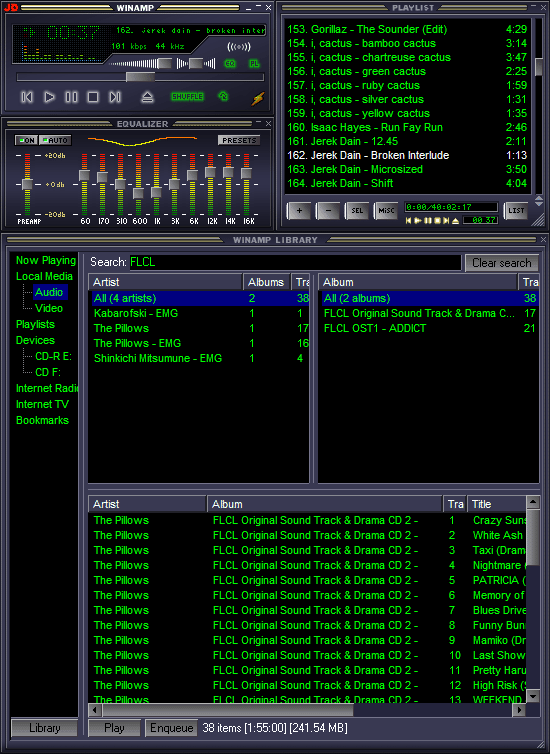
Click here to download
I rebuilt the default Winamp scheme from scratch using my own style.
Fan Skins
JdLuffy - Clear Edition
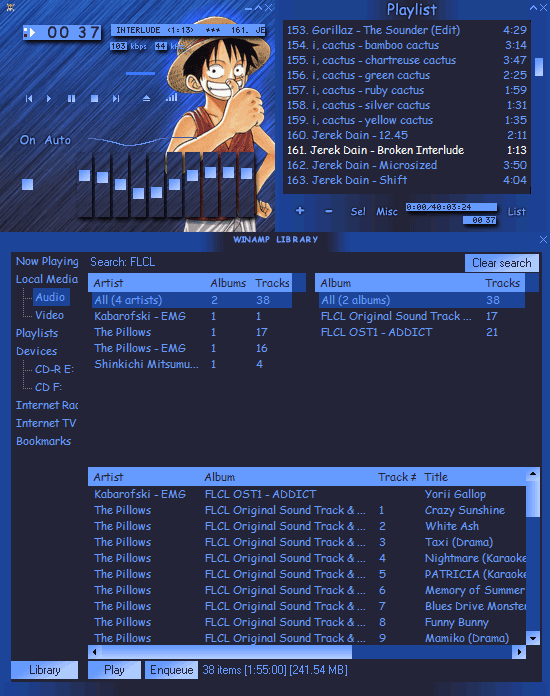
Click here to download JdLuffy - Clear Edition
A skin of Luffy from an art book of the wonderful anime series One Piece. All Winamp elements have been skinned except for cursors (though I could recommend the cursor set Shades of Gray for system cursors).
The Clear Edition has these differences from the All Widgets Edition:
- The Volume control doesn't have the square button, and it disappears entirely when at 0% or 100% volume.
- The Balance control doesn't have the square button, and it disappears entirely when centered.
- The Control Buttons (Back, Play, Pause, etc.) are a normal size.
- The Presets button on the Equalizer is invisible until clicked.
JdLuffy - All Widgets Edition
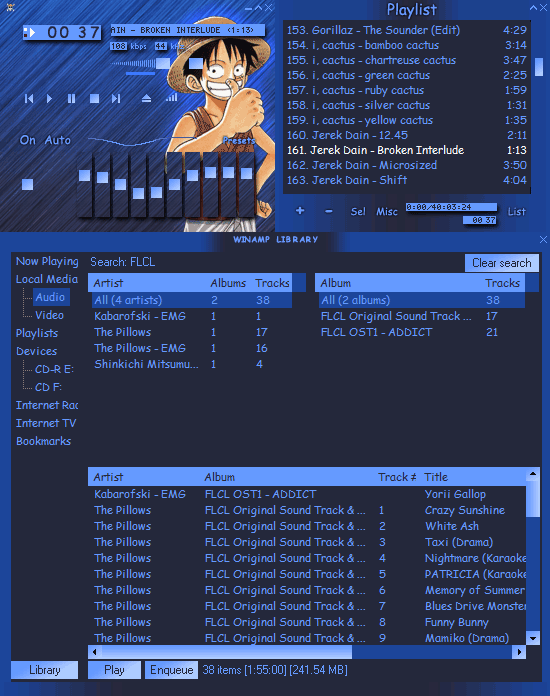
Click here to download JdLuffy - All Widgets Edition
A skin of Luffy from an art book of the wonderful anime series One Piece. All Winamp elements have been skinned except for cursors (though I could recommend the cursor set Shades of Gray for system cursors).
The All Widgets Edition has these differences from the Clear Edition:
- The Volume control has the square button, and it doesn't disappear when at 0% or 100% volume.
- The Balance control has the square button, and it doesn't disappear when centered.
- The Control Buttons (Back, Play, Pause, etc.) are a slightly larger size.
- The Presets button on the Equalizer is visible without needing to be clicked first.
JdNami - Clear Edition
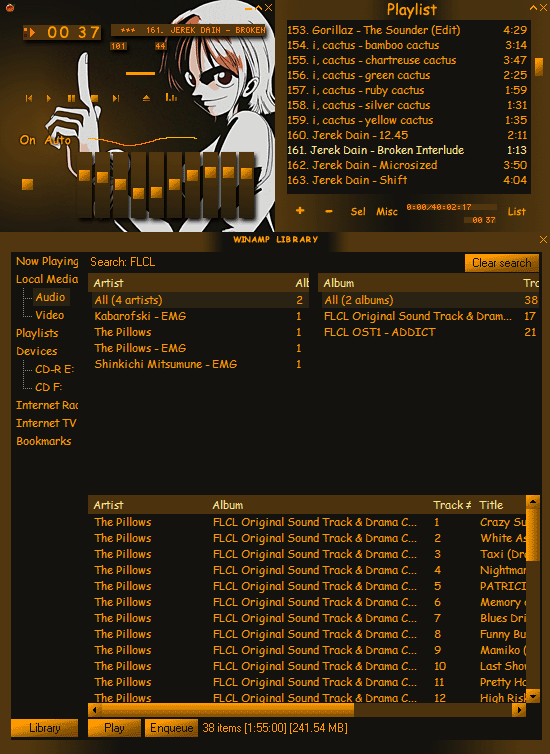
Click here to download JdNami - Clear Edition
A skin of Nami-san from the closing credits used in episodes 74-82 of the wonderful anime series One Piece. All Winamp elements have been skinned except for cursors (though I could recommend the cursor set Shades of Gray for system cursors).
The Clear Edition has these differences from the All Widgets Edition:
- The Volume control doesn't have the square button, and it disappears entirely when at 0% or 100% volume.
- The Balance control doesn't have the square button, and it disappears entirely when centered.
- The Control Buttons (Back, Play, Pause, etc.) are a normal size.
- The Presets button on the Equalizer is invisible until clicked.
JdNami - All Widgets Edition
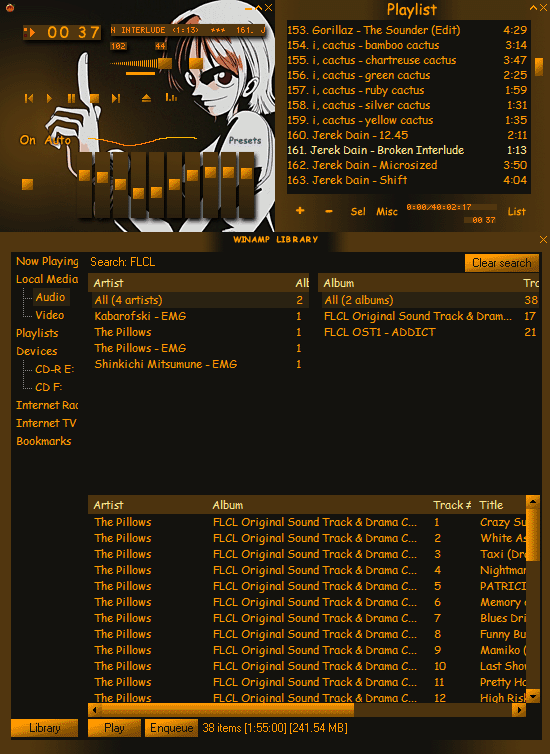
Click here to download JdNami - All Widgets Edition
A skin of Nami-san from the closing credits used in episodes 74-82 of the wonderful anime series One Piece. All Winamp elements have been skinned except for cursors (though I could recommend the cursor set Shades of Gray for system cursors).
The All Widgets Edition has these differences from the Clear Edition:
- The Volume control has the square button, and it doesn't disappear when at 0% or 100% volume.
- The Balance control has the square button, and it doesn't disappear when centered.
- The Control Buttons (Back, Play, Pause, etc.) are a slightly larger size.
- The Presets button on the Equalizer is visible without needing to be clicked first.